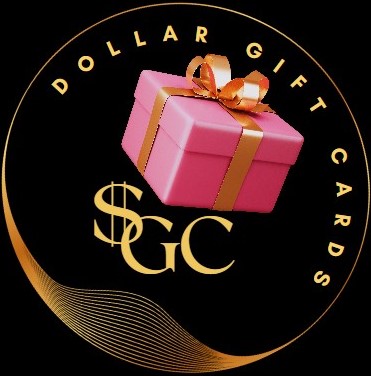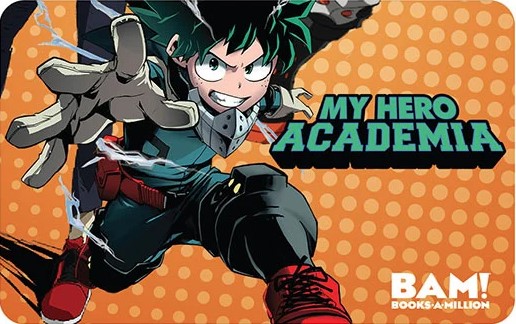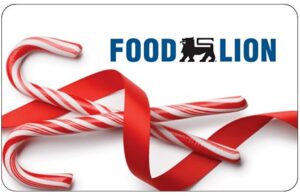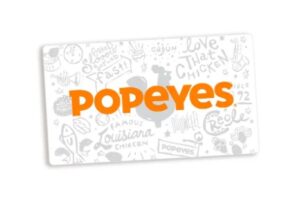Do you have a Book-A-Million (BAM) gift card and want to check its balance? It happens to all of us, we have a gift card that we may have used at some point but currently are not sure of how much we have left inside. This quick guide will show you exactly how to quickly check balance on bam gift card.
Option 1 : BAM Gift Card Balance Check Online
The steps to check balance online are as follows.
1.) Get your card and make sure that the numbers behind are legible.
2.) Go to the following BAM Gift Card Balance Checking Webpage
3.) Enter the card number and the PIN in their respective boxes
4.) Hit the Submit Button. Your remaining amount will be displayed.
Option 2 : Call The BAM Gift Card Balance Phone Number
This option will be done by calling a specific number.
1.) Make sure you have the numbers on the card handy and ready (located behind the card)
2.) Call the following BAM Gift Card Balance Phone Number (1-800-201-3550). It is the customer service number. Note: They only answer the phone Mon-Fri (9AM-5PM CDT).
Option 3 : Check Using Your Online Account
Another option is to log into My Account section of the BAM website and you use it.
1.) Log into or create an account on the BAM website
2.) Navigate to the manage payment section
3.) Click on the see BAM Gift Card Balance
4.) Enter the Card number and PIN
5.) Submit and voila, there you have it.
Option 4 : Go Into A Store
The last option in this guide is to go into a BAM store and make enquiries about your card balance. Depending on the scenario, this can be ideal but it is not the fastest method. Option 1 is the most popular method.
A giftcard from Book-A-Million is cool for various obvious reasons, consider purchasing more and presenting it as a gift to your loved ones.